| Delta Virtual Airlines Water Cooler | PC Support |
Can anyone tell me what this means? |
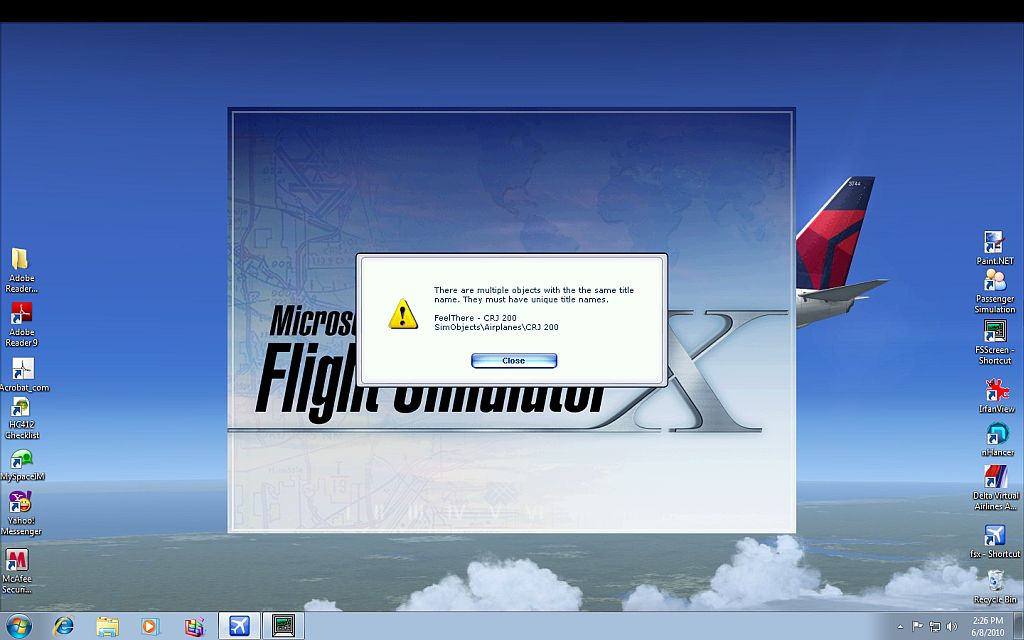 |
| |
Like this Image |
DVA6983
Captain, B737-800
Joined on February 07 2009
Century Club
""Can't, never did anything..""
Phoenix, AZ USA
125 legs, 233.4 hours
4 legs,
7.2 hours online
125 legs,
233.4 hours ACARS
|
Posted onPost created on
June 08 2010 17:54 ET by Dale Westlund
|
I decided to pull out my Wilco CRJ and reinstall it since I put in my new windows 7 OS. I added the two Delta textures to the 200, the UAL texture to the 700 and the only texture available on the disc to the 900 and when I try to start my sim I get this message. Never happened when I installed the aircraft on XP. I'm using FSX, windows 7 and I have all the "permissions" etc. set so I have administrator rights and all that. Anyone know what I need to do to make this work properly? I never used any of the added textures when I had it installed on XP. Maybe that has something to do with it? Thanks for any help guys.. 

|
DVA1690
Senior Captain, MD-88
OLP
Joined on May 05 2004
50 State Club
Quatercentenary Club
Online Quadruple Century Club
Stage 1 Jet Double Century Club
DVA Twenty-Year Anniversary
"Life begins at Vr"
Longmont, CO USA
477 legs, 700.4 hours
468 legs,
686.6 hours online
254 legs,
389.4 hours ACARS
3 legs,
3.9 hours event
|
Posted onPost created on
June 08 2010 18:08 ET by Trevor Bair
|
Maybe check the aircraft names in the aircraaft.cfg file? There should be a line like this: title=CRJ-200
Just make sure you have a different title for each entry.
Trevor BairSenior Captain, MD-88
|
|
DVA950
Senior Captain, B737-800
Joined on November 19 2002
Online Quadruple Century Club
Millennium Club
Million Mile Club
Events Double Century Club
DVA Twenty-Year Anniversary
"Houston, We have a Problem"
Nazareth, PA USA
1,210 legs, 2,875.1 hours
1,147 legs,
2,716.7 hours online
886 legs,
1,977.2 hours ACARS
206 legs,
484.9 hours event
|
Posted onPost created on
June 08 2010 18:14 ET by Anthony Piasecki
|
You need to go into the FSX Location \Microsoft Games\Microsoft Flight Simulator X\SimObjects\Airplanes\feelThere CRJ 200 and look at the Aircraft.cfg file, there is a duplicate entry in there named Feelthere-CRJ 200
This is what it should look like No duplicate TITLE= entries in the first line and double check the UI variation= line as well, that line is what you see when you pick your aircraft from the menu screen.
[fltsim.0]
title=FeelThere - CRJ 200
sim=CRJ200frt
sound=
model=
texture=
atc_airline=
panel=
checklists=
atc_id=WP-004
atc_flight_number=
atc_heavy=0
ui_manufacturer=feelThere/Wilco - Bombardier
ui_type=CRJ 200
ui_variation=Wilco
ui_typerole="Regional Jet"
ui_createdby="feelThere/Wilco"
visual_damage=1
description=FeelThere CRJ 200\nDeveloped by www.feelThere.com \nPublished by Wilco Publishing www.wilcopub.com\n\nSupport at www.wilcopub.com
kb_checklists=
[fltsim.1]
title=FeelThere - CRJ 200 - Comair old colors
sim=CRJ200frt
model=
panel=
sound=
texture=DELTA
kb_checklists=
kb_reference=
atc_id=N976CA
atc_id_color=
atc_parking_types=RAMP,GATE
ui_manufacturer=feelThere/Wilco - Bombardier
ui_type=CRJ 200
ui_variation=Comair old colors
description=FeelThere CRJ 200\nDeveloped by www.feelThere.com \nPublished by Wilco Publishing www.wilcopub.com\n\nSupport at www.wilcopub.com
ui_typerole=Regional Jet
ui_createdby=feelThere/Wilco
atc_heavy=0
atc_airline=
atc_flight_number=
visual_damage=1
[fltsim.2]
title=FeelThere - Delta Connection - ASA IC
sim=CRJ200frt
model=
panel=
sound=
texture=asa-ic
kb_checklists=
kb_reference=
atc_id=N843AS
atc_id_color=
atc_parking_types=RAMP,GATE
atc_airline=Candler
ui_manufacturer=feelThere/Wilco - Bombardier
ui_type=CRJ 200
ui_variation=Delta Connection - ASA IC
description=FeelThere CRJ 200\nDeveloped by www.feelThere.com \nPublished by Wilco Publishing www.wilcopub.com\n\nSupport at www.wilcopub.com
ui_typerole=Regional Jet
ui_createdby=feelThere/Wilco
atc_heavy=0
atc_airline=
atc_flight_number=
visual_damage=1
[fltsim.3]
title=FeelThere - CRJ 200 - Delta Skywest
sim=CRJ200frt
model=
panel=
sound=
texture=Dalsky
kb_checklists=
kb_reference=
atc_id=N-406SW
atc_id_color=
atc_parking_types=
ui_manufacturer=feelThere/Wilco - Bombardier
ui_type=CRJ 200
ui_variation=Delta Skywest
description=FeelThere CRJ 200\nDeveloped by www.feelThere.com \nPublished by Wilco Publishing www.wilcopub.com\n\nSupport at www.wilcopub.com
ui_typerole=Regional Jet
ui_createdby=feelThere/Wilco
atc_heavy=0
atc_airline=
atc_flight_number=
visual_damage=1
Anthony PiaseckiSenior Captain, B737-800
|
|
DVA7171
Senior Captain, B737-800
Joined on March 14 2009
50 State Club
Event Half Century Club
Everett 250 Club
Online Quintuple Century Club
Seven Century Club
Black Pearl Club
DVA Fifteen-Year Anniversary
"Walk away from all your landings..."
Sebring, FL
726 legs, 1,677.5 hours
574 legs,
1,402.5 hours online
717 legs,
1,661.9 hours ACARS
56 legs,
127.6 hours event
|
Posted onPost created on
June 08 2010 18:32 ET by Sergio Lopez
|
You have a duplicated name for an aircraft.

|
DVA6983
Captain, B737-800
Joined on February 07 2009
Century Club
""Can't, never did anything..""
Phoenix, AZ USA
125 legs, 233.4 hours
4 legs,
7.2 hours online
125 legs,
233.4 hours ACARS
|
Posted onPost created on
June 08 2010 19:01 ET by Dale Westlund
|
Ok.. This is what my CRJ 200 aircraft.cfg looks like and I still get the message and I have to of each texture showing up in the aircraft menu in FSX..
[fltsim.0]
title=FeelThere - CRJ 200 - wilco
sim=CRJ200frt
sound=
model=
texture=
atc_airline=
panel=
checklists=
atc_id=WP-004
atc_flight_number=
atc_heavy=0
ui_manufacturer=feelThere/Wilco - Bombardier
ui_type=CRJ 200
ui_variation=Wilco
ui_typerole="Regional Jet"
ui_createdby="feelThere/Wilco"
visual_damage=1
description=FeelThere CRJ 200\nDeveloped by www.feelThere.com \nPublished by Wilco Publishing www.wilcopub.com\n\nSupport at www.wilcopub.com
kb_checklists=
[fltsim.1]
title=FeelThere - CRJ 200 - skywest
sim=CRJ200frt
sound=
model=
texture=dalsky
atc_airline=Skywest
panel=
checklists=
atc_id=WP-004
atc_flight_number=6983
atc_heavy=0
ui_manufacturer=feelThere/Wilco - Bombardier
ui_type=CRJ 200
ui_variation=skywest
ui_typerole="Regional Jet"
ui_createdby="feelThere/Wilco"
visual_damage=1
description=FeelThere CRJ 200\nDeveloped by www.feelThere.com \nPublished by Wilco Publishing www.wilcopub.com\n\nSupport at www.wilcopub.com
kb_checklists=
[fltsim.2]
title=FeelThere - CRJ 200 - comair
sim=CRJ200frt
sound=
model=
texture=Delta
atc_airline=Comair
panel=
checklists=
atc_id=WP-004
atc_flight_number=6983
atc_heavy=0
ui_manufacturer=feelThere/Wilco - Bombardier
ui_type=CRJ 200
ui_variation=comair
ui_typerole="Regional Jet"
ui_createdby="feelThere/Wilco"
visual_damage=1
description=FeelThere CRJ 200\nDeveloped by www.feelThere.com \nPublished by Wilco Publishing www.wilcopub.com\n\nSupport at www.wilcopub.com

|
DVA950
Senior Captain, B737-800
Joined on November 19 2002
Online Quadruple Century Club
Millennium Club
Million Mile Club
Events Double Century Club
DVA Twenty-Year Anniversary
"Houston, We have a Problem"
Nazareth, PA USA
1,210 legs, 2,875.1 hours
1,147 legs,
2,716.7 hours online
886 legs,
1,977.2 hours ACARS
206 legs,
484.9 hours event
|
Posted onPost created on
June 08 2010 22:13 ET by Anthony Piasecki
|
If that is still showing, then you must have a duplicate folder from Feelthere in the simobjects folder, the cfg file you are showing is ok, there is another duplicate file in the SImObjects\Airplanes\ CRJ200 folder somewhere. or you miss typed a config in one of the other CRJ folders, check the 700 and 900 as well to rule out a bad cut and paste .
Anthony PiaseckiSenior Captain, B737-800
|
|
DVA6983
Captain, B737-800
Joined on February 07 2009
Century Club
""Can't, never did anything..""
Phoenix, AZ USA
125 legs, 233.4 hours
4 legs,
7.2 hours online
125 legs,
233.4 hours ACARS
|
Posted onPost created on
June 08 2010 22:28 ET by Dale Westlund
|
I finally figured it out Anthony.. Thank you for your quick response to my post.. first I installed the A/C which went off without a hitch. Then I decided to install the textures as I described above as anything is better than the default wilco skins. Just to make sure everything installed properly I went into my FSX/Simobjects/Airplanes folder to check them out and when I opened the aircraft.cfg files it only showed the wilco textures text [fltsim 0]. So I copied and pasted them under the wilco and made the changes to go with the new livries. Come to find out the installer did place the text into the cfg. files but it placed it way down where it should'nt be so that's why I had that error message and two of each livery showing up in my sim...  But by the time I figured this all out I had uninstalled most everything so I just decided to start all over. I'll get it right this time. But by the time I figured this all out I had uninstalled most everything so I just decided to start all over. I'll get it right this time. 

|
DVA7338
Captain, B747-400
E-MAIL
Joined on May 17 2009
"Thou shalt maintain thy airspeed."
Faridabad, Haryana India
60 legs, 151.3 hours
49 legs,
135.1 hours online
58 legs,
145.2 hours ACARS
|
Posted onPost created on
June 09 2010 04:34 ET by Gurmeet Arora
|
Anthony Piasecki wrote:
If that is still showing, then you must have a duplicate folder from Feelthere in the simobjects folder, the cfg file you are showing is ok, there is another duplicate file in the SImObjects\Airplanes\ CRJ200 folder somewhere. or you miss typed a config in one of the other CRJ folders, check the 700 and 900 as well to rule out a bad cut and paste .
That's what was my first thought also.
Glad, you could figure that out. Take care.
|
DVA6983
Captain, B737-800
Joined on February 07 2009
Century Club
""Can't, never did anything..""
Phoenix, AZ USA
125 legs, 233.4 hours
4 legs,
7.2 hours online
125 legs,
233.4 hours ACARS
|
Posted onPost created on
June 09 2010 06:37 ET by Dale Westlund
|
Yeah I did a complete reinstall off of the CD and did the liveries properly and didn't have to do anything else.. Went into the sim and they're all there now and no error msgs.. Took a long time to figure it out tho.. Thanks for your help guys.. Now I just wish I could find "Delta" paints for the 700 and 900. I tryed for some time, unsucsessfuly I might add, to use one that I use on the default CRJ on the wilco (which I did with someones help back when I had XP) but to no avail. I can't figure out which line to change to make it show up on the plane. It shows up in the thumbnail in the aircraft select window but when I click on it to load it it shows up in the sim main window (the one where it spins around) as the wilco paint. I had to give up.. lol.

|
DVA8622
First Officer, B777-200
Joined on April 14 2010
Century Club
"We're off, like a heard of turtles."
Commack, NY USA
189 legs, 783.0 hours
182 legs,
751.4 hours ACARS
|
Posted onPost created on
June 12 2010 18:33 ET by Ethan Olshever
|
I have that every time I open FSX, too with my 767-300. I don't mind, but I think you might have two of the same aircraft that you downloaded twice.
Ethan OlsheverFirst Officer, B777-200
|
|
DVA6983
Captain, B737-800
Joined on February 07 2009
Century Club
""Can't, never did anything..""
Phoenix, AZ USA
125 legs, 233.4 hours
4 legs,
7.2 hours online
125 legs,
233.4 hours ACARS
|
Posted onPost created on
June 13 2010 01:23 ET by Dale Westlund
|
No I'm just trying to use a texture for the default crj7 on the wilco crj7 and I just can't get the texture to show up on the plane.. It only shows up in the thembnail in the selection screen..

|
