| Delta Virtual Airlines Water Cooler | PC Support |
RAM or graphics card |
DVA8149
Captain, B767-300
OLP
Joined on September 15 2009
50 State Club
Everett 250 Club
Triple Century Club
Piranha Club
US Capital Club
DVA Fifteen-Year Anniversary
"Whatever you do, do with excellence"
Miamisburg, OH USA
333 legs, 1,045.3 hours
5 legs,
9.5 hours online
333 legs,
1,045.3 hours ACARS
2 legs,
4.9 hours event
|
Posted onPost created on
January 21 2011 19:28 ET by Joe Smith
|
Hello, fellow pilots. There was a time when I could run FSX with all settings maxed out and it ran like a charm at a very good fps rate. Now it is almost unflyable. I have most settings turned down to medium or all the way in some cases and I still get very bad performance. At the gate and while I'm panning around I get 2-3 fps. Taxiing out is nothing short of a slideshow. FSX's ATC stutters very badly and is very hard to understand. At an attempt to figure out what was going on I checked out the task manager while FSX was running and found that the CPU usage was around 14% when standing still but peaked most of the time to 70-85% when I started panning around or moving the aircraft. No other program was running...just FSX. I have updated the drivers for my video card, so I know it's not my drivers. I fly the Project OpenSky v4 Boeing 767-300 from the fleet library. I have no freeware or payware add-ons installed except WoAI. FS did seem to run a little worse after installing that. Now, here is my question. Could it be that I need more RAM or do I need to purchase a new video card? I have posted my specs below. I feel that I have a very good system and, like I said earlier, was able to run FSX like a charm. I would appreciate any suggestions and/or feedback from anyone that could help.
Thanks in advance!
Dell XPS 410 Quad Core Q6600 (2.4 GHZ)
256MB nVidia 8600 GTS
4GB DDR2 SDRAM at 800MHZ-4x1GB
Vista Home Premium OS
Also, it seems to be worse in full screen mode. Window mode is a little better but I enjoy the full screen view.
Joe SmithCaptain, B767-300
|
|
DVA6198
Captain, B737-800
Joined on July 23 2008
50 State Club
US Coastal Club
Online Triple Century Club
DVA Fifteen-Year Anniversary
Quatercentenary Club
US Mountaineer Club
Everett 250 Club
Virginia Beach, VA
466 legs, 529.3 hours
396 legs,
439.3 hours online
465 legs,
528.2 hours ACARS
4 legs,
7.6 hours event
|
Posted onPost created on
January 22 2011 07:19 ET by Jeremy Jeffreys
|
You should go for the video card, but you should also look into over clocking your cpu. Fsx likes cpu power so if you can get your cpu up to around 3.0 you will see a big improvement.

|
DVA9203
Captain, B747-400
OLP
Joined on November 20 2010
50 State Club
Online Double Century Club
Everett 250 Club
DVA Ten-Year Anniversary
Quatercentenary Club
"You can't take the sky from me"
Soda Springs, ID
403 legs, 1,604.4 hours
222 legs,
623.5 hours online
402 legs,
1,602.6 hours ACARS
15 legs,
40.8 hours event
|
Posted onPost created on
January 23 2011 08:50 ET by Jacob Epperly
|
I had the same problem. Even after upgrading my machine, I still occasionally get sluggish frame rates with FSX on even remotely high settings. I noticed the biggest improvement when I updated my CPU to a newer one (i7 @3.06ghz). Like Jeremy said, FSX is a CPU hog, so the more processing power it can use, the faster it'll run.
If you do overclock, make sure the processor gets adequate cooling. One of my friends cooked his because he forgot that detail lol.
Also, you can overclock your graphics card's core and memory clocks using programs like RivaTuner (I've used it, it works well), and you'll see a nice boost in performance. Again though, make sure the card gets good cooling, GPU's get hot quickly operating at higher-than-stock frequencies under load.
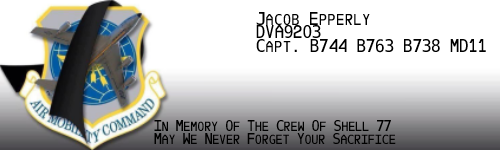
|
DVA2101
Captain, B767-300
Joined on December 09 2004
Online Double Century Club
Everett 250 Club
DVA Ten-Year Anniversary
50 State Club
Quatercentenary Club
"I think I'll have another"
KY USA
417 legs, 923.2 hours
292 legs,
587.9 hours online
318 legs,
697.3 hours ACARS
3 legs,
7.4 hours event
|
Posted onPost created on
January 25 2011 20:30 ET by Adam Disselkamp
|
Have you tried reinstalling FSX, something is not right if you said that it used to run fine and now its that slow something is not kosher. I no its a hassle but it may save you some money.
Adam DisselkampCaptain, B767-300
|
|
DVA8149
Captain, B767-300
OLP
Joined on September 15 2009
50 State Club
Everett 250 Club
Triple Century Club
Piranha Club
US Capital Club
DVA Fifteen-Year Anniversary
"Whatever you do, do with excellence"
Miamisburg, OH USA
333 legs, 1,045.3 hours
5 legs,
9.5 hours online
333 legs,
1,045.3 hours ACARS
2 legs,
4.9 hours event
|
Posted onPost created on
January 26 2011 12:50 ET by Joe Smith
|
Adam, I'm going to uninstall and reinstall FSX tonight. I don't understand how it can run perfectly fine one day and then really bad the next. I've also thought about installing it on it's own hard drive. I have an extra CPU tower but I'm not sure what kind of hardware is in it. I was thinking about taking it somewhere and having them tell me what kind of processor, ram and graphics card is in it. That why I would have a dedicated system just for FSX. But before I go through all of that I'm gonna try installing back on my system, which ran it perfectly fine at one time with all sliders maxed out, and see what happens.
Joe SmithCaptain, B767-300
|
|
DVA8149
Captain, B767-300
OLP
Joined on September 15 2009
50 State Club
Everett 250 Club
Triple Century Club
Piranha Club
US Capital Club
DVA Fifteen-Year Anniversary
"Whatever you do, do with excellence"
Miamisburg, OH USA
333 legs, 1,045.3 hours
5 legs,
9.5 hours online
333 legs,
1,045.3 hours ACARS
2 legs,
4.9 hours event
|
Posted onPost created on
January 27 2011 12:32 ET by Joe Smith
|
Well, I did a complete uninstall and install of FSX and still the problem continues. The sound is very crackly and the framerates are anywhere from 1-4 fps. I have most of the sliders turned down very low and only a few at mid range. I haven't installed FSX Acceleraton yet but I'm going to do that tonight. Doubt if it will make any difference, though. Is it possible that a graphics card can go bad? Or maybe a processor? I'm thinking of taking my system in somewhere to have them do some diagnostics on it to determine if any of my hardware is going or has gone bad. That's the only thing I can think of at this point. Anyone have any ideas? 
Joe SmithCaptain, B767-300
|
|
DVA8993
Captain, B747-400
Joined on August 14 2010
Century Club
DVA Ten-Year Anniversary
"KJBR go Red Wolves"
Washington, DC
188 legs, 845.3 hours
62 legs,
214.0 hours online
188 legs,
845.3 hours ACARS
205 legs, 866.8 hours total
|
Posted onPost created on
January 27 2011 14:23 ET by William Stroud
|
Yeah, but if your processor was fried, your system wouldn't likely post, so it'd be a moot point. I'd look for something like a graphics driver or something as the culprit.

|
DVA5919
Captain, MD-11
Joined on May 13 2008
Everett Century Club
50 State Club
Commuter Conquest
DVA Fifteen-Year Anniversary
Quincentenary Club
"...and don't call me Shirley"
Hillsboro, OR USA
507 legs, 1,438.9 hours
4 legs,
3.7 hours online
506 legs,
1,436.4 hours ACARS
|
Posted onPost created on
January 28 2011 00:40 ET by Jack Vogel
|
Joe, don't buy anything else for that system, its just not worth it. Its about the
generation of my secondary box (9300 quad core) and yes, it could run FSX with
the right location and plane, but its not truely able to handle max settings with, say
a PMDG plane at a big airport. I also have 8G in that machine and the memory was
faster.
You might have a hardware problem going on, or you installed something (might not
even be flight sim)? Get some system diagnostic/performance tests and see what
they show.
TBH you really should think about, or plan for, an upgrade to a current spec gaming
machine, the jump to i7 architecture with the faster bus speeds, and DDR3 memory
make a BIG difference in performance, as many people here can attest to.
Good luck,
|
DVA8830
Captain, B757-200
Joined on July 12 2010
50 State Club
Everett Century Club
Double Century Club
DVA Five-Year Anniversary
Mount Jackson, VA
242 legs, 463.9 hours
1 legs,
2.2 hours online
242 legs,
463.9 hours ACARS
|
Posted onPost created on
February 08 2011 08:34 ET by Tom Preziuso
|
How do you overclock a CPU?
Tom PreziusoCaptain, B757-200
|
|
