| Delta Virtual Airlines Water Cooler | PC Support |
No FS9.cfg |
DVA3943
Senior Captain, B737-800
Joined on January 22 2007
Online Seven Century Club
Millennium Club
""Brakes released- cleared to push""
North Kingstown, RI USA
1,379 legs, 1,845.6 hours
1,277 legs,
1,632.7 hours online
1,266 legs,
1,659.7 hours ACARS
30 legs,
54.0 hours event
9 legs dispatched, 6.8
hours
|
Posted onPost created on
April 27 2011 12:32 ET by Trevor Woolley
|
As the Title says...
I have no FS9.CFG.
I tried to locate manually and with fs9 configurator both with no luck.
This seems bad?
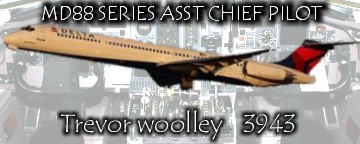
|
DVA1690
Senior Captain, MD-88
OLP
Joined on May 05 2004
50 State Club
Quatercentenary Club
Online Quadruple Century Club
Stage 1 Jet Double Century Club
DVA Twenty-Year Anniversary
"Life begins at Vr"
Longmont, CO USA
477 legs, 700.4 hours
468 legs,
686.6 hours online
254 legs,
389.4 hours ACARS
3 legs,
3.9 hours event
|
Posted onPost created on
April 27 2011 13:18 ET by Trevor Bair
|
You are looking in C:\Users\{Your user ID}\AppData\Roaming\Microsoft\FS9 (Windows 7) or C:\Documents and Settings\{Your user ID}\Application Data\Microsoft\FS9 (WinXP) and you're not finding it?
I thought that it gets regenerated with default settings if it is ever not present, so it should always be there. ?
Trevor BairSenior Captain, MD-88
|
|
DVA3943
Senior Captain, B737-800
Joined on January 22 2007
Online Seven Century Club
Millennium Club
""Brakes released- cleared to push""
North Kingstown, RI USA
1,379 legs, 1,845.6 hours
1,277 legs,
1,632.7 hours online
1,266 legs,
1,659.7 hours ACARS
30 legs,
54.0 hours event
9 legs dispatched, 6.8
hours
|
Posted onPost created on
April 27 2011 13:30 ET by Trevor Woolley
|
I dont see the area your leading too..
However if I look into C:\Program Files (x86)\Microsoft Games\Flight Simulator 9 its not there.
I dont have the folders as you have depicted.
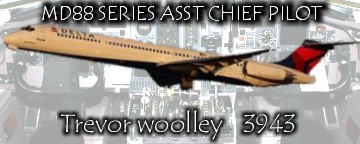
|
DVA3931
Senior Captain, L-1011-100
OLP, COMM
Joined on January 19 2007
50 State Club
Tri-Jet Triumph
Million Mile Club
Online Quadruple Century Club
Flying Colonel
Globetrotter
Burbank 500 Club
Eurocap Club
DVA Fifteen-Year Anniversary
"De oppresso liber"
Surry, ME
1,882 legs, 3,806.7 hours
478 legs,
767.8 hours online
1,107 legs,
1,674.5 hours ACARS
55 legs,
114.8 hours event
195 legs dispatched, 134.4
hours
|
Posted onPost created on
April 27 2011 13:41 ET by Andrew Kaufmann
|
Documents and Settings\<username>\Application Data\Microsoft\FS9\FS9.CFG
Make sure you don't have files hidden (show hidden files) Trevor

|
DVA1690
Senior Captain, MD-88
OLP
Joined on May 05 2004
50 State Club
Quatercentenary Club
Online Quadruple Century Club
Stage 1 Jet Double Century Club
DVA Twenty-Year Anniversary
"Life begins at Vr"
Longmont, CO USA
477 legs, 700.4 hours
468 legs,
686.6 hours online
254 legs,
389.4 hours ACARS
3 legs,
3.9 hours event
|
Posted onPost created on
April 27 2011 13:43 ET by Trevor Bair
|
Trevor Woolley wrote:
However if I look into C:\Program Files (x86)\Microsoft Games\Flight Simulator 9 its not there.
That's not where it lives, so that'd be why you're not seeing it there. It might be that you need to enable "show hidden files/folders" in Windows order to see those directories. You're using Win 7 64, right?
Trevor BairSenior Captain, MD-88
|
|
DVA3943
Senior Captain, B737-800
Joined on January 22 2007
Online Seven Century Club
Millennium Club
""Brakes released- cleared to push""
North Kingstown, RI USA
1,379 legs, 1,845.6 hours
1,277 legs,
1,632.7 hours online
1,266 legs,
1,659.7 hours ACARS
30 legs,
54.0 hours event
9 legs dispatched, 6.8
hours
|
Posted onPost created on
April 27 2011 13:43 ET by Trevor Woolley
|
That doesnt exsist... and I dont have any hidden files
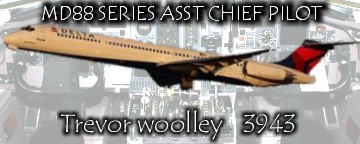
|
DVA3931
Senior Captain, L-1011-100
OLP, COMM
Joined on January 19 2007
50 State Club
Tri-Jet Triumph
Million Mile Club
Online Quadruple Century Club
Flying Colonel
Globetrotter
Burbank 500 Club
Eurocap Club
DVA Fifteen-Year Anniversary
"De oppresso liber"
Surry, ME
1,882 legs, 3,806.7 hours
478 legs,
767.8 hours online
1,107 legs,
1,674.5 hours ACARS
55 legs,
114.8 hours event
195 legs dispatched, 134.4
hours
|
Posted onPost created on
April 27 2011 13:45 ET by Andrew Kaufmann
|
what OS are you using?
It's where it is on both my machines - but no biggie

|
DVA3943
Senior Captain, B737-800
Joined on January 22 2007
Online Seven Century Club
Millennium Club
""Brakes released- cleared to push""
North Kingstown, RI USA
1,379 legs, 1,845.6 hours
1,277 legs,
1,632.7 hours online
1,266 legs,
1,659.7 hours ACARS
30 legs,
54.0 hours event
9 legs dispatched, 6.8
hours
|
Posted onPost created on
April 27 2011 13:45 ET by Trevor Woolley
|
Windows 7.
I never had this many issues with my old machine....
I miss XP
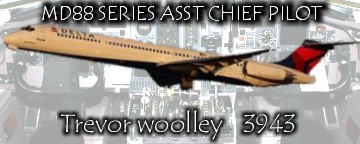
|
DVA3196
Senior Captain, MD-11
OLP, COMM
Joined on June 03 2006
Online Double Century Club
50 State Club
Six Century Club
"pitchpowertrim.com"
Anderson, MO
619 legs, 1,093.4 hours
292 legs,
503.1 hours online
580 legs,
1,026.5 hours ACARS
89 legs,
191.0 hours event
236 legs dispatched, 110.1
hours
|
Posted onPost created on
April 27 2011 14:00 ET by Michael Brown
|
There isn't much difference between VISTA and Win 7 ..... you absolutely have a fs9.cfg, FS9 looks to this file during start up. Even if you deleted it FS9 would recreate a default CFG file.
1) Press the "Start" button (windows icon) in the lower left corner.
2) A new window will pop up...bottom of that window contains a search field ... type "Hidden Files"
3) The list will narrow down to "Show hidden files and folders" ...click on it
4) A new window will appear...looks like a list with a bunch of check marks...near the top there will be a section called "Hidden Files and Folders", below that there are two buttons, make sure the button that says "Show files" is selected, then press OK
5) Click the "Start" button again and search for "FS9.CFG" .... it should find it...right click on it and select "Open File Location"

|
DVA3943
Senior Captain, B737-800
Joined on January 22 2007
Online Seven Century Club
Millennium Club
""Brakes released- cleared to push""
North Kingstown, RI USA
1,379 legs, 1,845.6 hours
1,277 legs,
1,632.7 hours online
1,266 legs,
1,659.7 hours ACARS
30 legs,
54.0 hours event
9 legs dispatched, 6.8
hours
|
Posted onPost created on
April 27 2011 14:23 ET by Trevor Woolley
|
Followed all those steps.. nothing
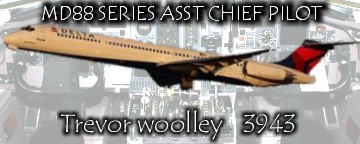
|
DVA8447
Senior Captain, L-1011-100
Joined on March 30 2010
50 State Club
Double Century Club
Morongo Valley, CA USA
230 legs, 353.4 hours
31 legs,
38.9 hours online
229 legs,
352.3 hours ACARS
1 legs,
1.4 hours event
|
Posted onPost created on
April 27 2011 14:30 ET by Phil Baker
|
computer>local disk (c:)>users>Phil>AppData>Roaming>Microsoft>FS9
That is where mine is on win7, (replace Phil with your computer user name) and it should be yours

|
DVA3355
Senior Captain, B777-200
Joined on July 19 2006
Online Century Club
Flying Colonel
Everett 1500 Club
Four Million Mile Club
DVA Fifteen-Year Anniversary
"guiding you home..."
Denver, CO USA
1,959 legs, 8,711.6 hours
181 legs,
715.0 hours online
1,891 legs,
8,382.8 hours ACARS
18 legs,
67.1 hours event
|
Posted onPost created on
April 27 2011 14:59 ET by Daniel Hodnik
|
These guys are all giving you good tips to find it. make sure you read their suggestions.

|
DVA3196
Senior Captain, MD-11
OLP, COMM
Joined on June 03 2006
Online Double Century Club
50 State Club
Six Century Club
"pitchpowertrim.com"
Anderson, MO
619 legs, 1,093.4 hours
292 legs,
503.1 hours online
580 legs,
1,026.5 hours ACARS
89 legs,
191.0 hours event
236 legs dispatched, 110.1
hours
|
Posted onPost created on
April 27 2011 15:25 ET by Michael Brown
|
Trevor Woolley wrote:
Followed all those steps.. nothing
Then I got nothing ....and no one else will either. Those are the exact steps that seem to work for everyone else but you.
I use a free remote computer connection tool for work called Mikogo .... I could find it for you in about two seconds, but that would require you letting me remotely control your computer for a minute...
Good luck to you...
P.S. You are logging into your computer as an Administrator right? ....this isn't your parents computer that may have restrictions on it?
P.S.S. Start FS9 .... if your really are missing your FS9.CFG then FS9 will create another

|
DVA3943
Senior Captain, B737-800
Joined on January 22 2007
Online Seven Century Club
Millennium Club
""Brakes released- cleared to push""
North Kingstown, RI USA
1,379 legs, 1,845.6 hours
1,277 legs,
1,632.7 hours online
1,266 legs,
1,659.7 hours ACARS
30 legs,
54.0 hours event
9 legs dispatched, 6.8
hours
|
Posted onPost created on
April 27 2011 16:11 ET by Trevor Woolley
|
This is my personal computer. No other accounts..
I did exactly as you said to do Michael and it was not found...... when I typed in FS9.CFG nothig came up.
Im reading all of what everybody is saying... Im not a fool.....
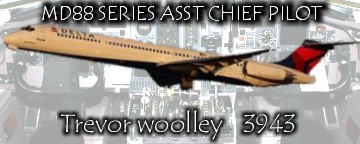
|
DVA3931
Senior Captain, L-1011-100
OLP, COMM
Joined on January 19 2007
50 State Club
Tri-Jet Triumph
Million Mile Club
Online Quadruple Century Club
Flying Colonel
Globetrotter
Burbank 500 Club
Eurocap Club
DVA Fifteen-Year Anniversary
"De oppresso liber"
Surry, ME
1,882 legs, 3,806.7 hours
478 legs,
767.8 hours online
1,107 legs,
1,674.5 hours ACARS
55 legs,
114.8 hours event
195 legs dispatched, 134.4
hours
|
Posted onPost created on
April 28 2011 10:07 ET by Andrew Kaufmann
|
And FS9 is able to run? Noone said you were a fool.
If FS9 is running - you have an FS9.CFG file. There's gotta be something that's preventing you from finding it.
Check just for grins, if it is in your PROGRAM FILES (x86) folder...and show hidden in there as well.

|
DVA8152
First Officer, B767-300
OLP
Joined on December 28 2009
Online Six Century Club
Million Mile Club
Millennium Club
"By George, we did it!"
Jacksonville, FL USA
1,159 legs, 2,921.6 hours
698 legs,
1,755.8 hours online
1,033 legs,
2,466.9 hours ACARS
1 legs,
11.8 hours event
136 legs dispatched, 40.7
hours
|
Posted onPost created on
April 28 2011 16:23 ET by Dan Turner
|
Ok, to lazy to read everything but try this method.....
1. Ensure Show hidden is checked in Folder Option via Conrtol Panel
2. Click Start
3. In the search box enter C:\Documents and Settings\%username%\
4. Click Documents.... At the top you should see some thing like Computer>C>Documents and Settings>"Your username">Documents
5. Of course your username is, well, whatever your username is
6. Click on your username
7. If Show all hidden folders in properly working you should see a folder called AppData
8. Click AppData
9. Youll see three folders, at least I did
10. Click the folder entitled Roaming
11. Scroll down to the folder called Microsoft, click it
12. You should see a folder called FS9, click it
13. This is were your FS9.cfg folder is/should be.

|
DVA3943
Senior Captain, B737-800
Joined on January 22 2007
Online Seven Century Club
Millennium Club
""Brakes released- cleared to push""
North Kingstown, RI USA
1,379 legs, 1,845.6 hours
1,277 legs,
1,632.7 hours online
1,266 legs,
1,659.7 hours ACARS
30 legs,
54.0 hours event
9 legs dispatched, 6.8
hours
|
Posted onPost created on
April 29 2011 01:04 ET by Trevor Woolley
|
Found it.... Wasnt where it should have been.. but I found it... and the weird thing is If i search for it, it doesnt find it... I just did some major digging and eventually found it.
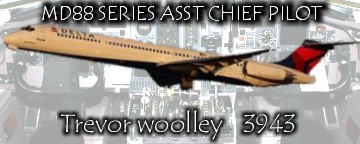
|
DVA3794
Senior Captain, A320
OLP, 737-ATP
Joined on December 03 2006
50 State Club
Globetrotter
US Coastal Club
Events Quadruple Century
US Mountaineer Club
Everett Bi-Millennium Club
Tri-Millennium Club
DVA Fifteen-Year Anniversary
Three Million Mile Club
Online Thirty Century
"volando libero......."
Antarctica
3,459 legs, 8,141.9 hours
3,131 legs,
7,039.5 hours online
3,251 legs,
7,332.7 hours ACARS
478 legs,
964.8 hours event
65 legs dispatched, 72.4
hours
|
Posted onPost created on
April 29 2011 07:10 ET by Vincenzo Musumeci
|
Make sure you keep it in your desktop for future reference!

|
DVA3196
Senior Captain, MD-11
OLP, COMM
Joined on June 03 2006
Online Double Century Club
50 State Club
Six Century Club
"pitchpowertrim.com"
Anderson, MO
619 legs, 1,093.4 hours
292 legs,
503.1 hours online
580 legs,
1,026.5 hours ACARS
89 legs,
191.0 hours event
236 legs dispatched, 110.1
hours
|
Posted onPost created on
April 29 2011 10:22 ET by Michael Brown
|
Trevor Woolley wrote:
Found it.... Wasnt where it should have been.. but I found it... and the weird thing is If i search for it, it doesnt find it... I just did some major digging and eventually found it.
Where was it?

|
