DVA7357
Captain, B737-800
OLP
Joined on May 22 2009
DVA Five-Year Anniversary
"With your eyes turned skyward"
Northeastern United States
90 legs, 155.2 hours
38 legs,
51.3 hours online
86 legs,
150.9 hours ACARS
2 legs,
2.8 hours event
|
Posted onPost created on
December 15 2011 01:31 ET by Matthew McAlpine
|
Hey, I've been hunting for nearly 48 hours trying to get wideFS to work on my network. I have FSUIPC registered and installed on my desktop and the client running on my laptop. I've read the manu front to back, googled and scrubbed all the sim forums and still haven't found a solution. Basically, they aren't connecting. I have all firewalls off, I have registered FSUIPC and wideFS, and both rigs are in the same homegroup. I'll postthe log contents when I get home, but I glanced at it before I left and it looked like wideclient was trying to connect to the wrong IP addy. The name of the pc it was trying to connect to is correct, but the IP isnt. Has anyone ran into this issue? Am I missing something obvious? Is there something in my router that can mask the addresses?
Both pcs are on win7 home
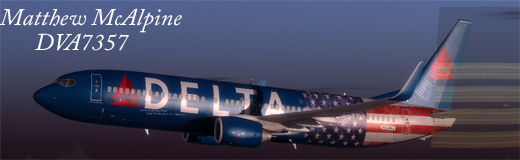
|
DVA7577
First Officer, B777-200
OLP
Joined on July 18 2009
50 State Club
Triple Century Club
Everett 250 Club
DVA Fifteen-Year Anniversary
Buffalo, NY USA
334 legs, 637.3 hours
29 legs,
47.8 hours online
332 legs,
629.7 hours ACARS
5 legs,
9.4 hours event
|
Posted onPost created on
December 17 2011 10:52 ET by Jesse Kovacs
|
Yes, and after chatting with Pete, you have to go to the ini files and make sure that the computer names are actually correct. Make sure the server ini file shows the client computer name, and vice versa. If that doesn't work, you might wanna try just using the ip's.
Side note - You actually got homegroup to WORK!???
Jesse KovacsFirst Officer, B777-200
|
|
DVA7357
Captain, B737-800
OLP
Joined on May 22 2009
DVA Five-Year Anniversary
"With your eyes turned skyward"
Northeastern United States
90 legs, 155.2 hours
38 legs,
51.3 hours online
86 legs,
150.9 hours ACARS
2 legs,
2.8 hours event
|
Posted onPost created on
December 22 2011 23:09 ET by Matthew McAlpine
|
