| Delta Virtual Airlines Water Cooler | PC Support |
FSX Low FPS Only in 2-D Cockpit view? |
DVA10695
First Officer, B737-800
Joined on March 09 2012
Kansas City, MO USA
2 legs, 2.8 hours
2 legs,
2.8 hours ACARS
|
Posted onPost created on
April 29 2012 13:30 ET by Dillon Wilson
|
So, pretty much I am getting 8-10fps while in 2-D cockpit view. I haven't tried all planes but it happens with the default A320 and the iFly 737.
This is extremely irritating and stupid because I am getting 40 outside the plane in FSDT LAX with all the scenery sliders max.
Also, I am still getting 30 in the Virtual cockpit in the iFly.
------------------------------------------------------------------------------------------------------------------------------------------------------------------------------------------------------------
Also, my Goflight MCP-PRO keeps freezing almost immediately after I start turning the dials.
When it freezes, I can't use it for the rest of the freaking flight. I have the most updated firmware, so I have no idea what to do because as of right now FSX is pretty much unplayable.
Dillon WilsonFirst Officer, B737-800
|
|
DVA455
Senior Captain, MD-88
Joined on April 29 2002
Century Club
"Aquatone"
Shelbyville, IN
132 legs, 255.8 hours
79 legs,
158.6 hours online
29 legs,
52.9 hours ACARS
2 legs,
3.8 hours event
276 legs, 632.7 hours total
23 legs dispatched, 11.3
hours
|
Posted onPost created on
April 29 2012 23:23 ET by Ryan Watkins
|
You may have a gauge that has a memory leak.
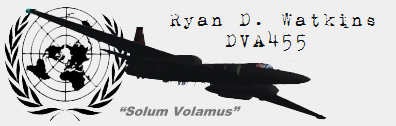
|
DVA10139
Captain, B737-800
Joined on September 04 2011
50 State Club
"Love to fly"
Jacksonville, FL USA
64 legs, 100.3 hours
14 legs,
21.9 hours online
61 legs,
97.8 hours ACARS
3 legs,
5.5 hours event
|
Posted onPost created on
May 03 2012 20:36 ET by Gary Buska
|
Ryan Watkins wrote:
You may have a gauge that has a memory leak.
The easiest way I know of checking out any gauge in any aircraft is by getting FSPANEL STUIDO. It is payware but well worth the money as this program will allow a trained chimp to edit any panel on any aircraft. There used to be a freeware program but I o not think you can find it anymore and I do not think it would work wit FSX .
FSPANEL STUIDO works with both FS9 and FSX It uses a WISYWIG (WHAT YOU SEE IS WHAT YOU GET) system
Gary BuskaCaptain, B737-800
|
|
DVA10695
First Officer, B737-800
Joined on March 09 2012
Kansas City, MO USA
2 legs, 2.8 hours
2 legs,
2.8 hours ACARS
|
Posted onPost created on
May 05 2012 23:34 ET by Dillon Wilson
|
This freaking blows, I finally got around to uninstalling everything and reinstalling FSX, but it still happens for every plane. And it doesn't even happen the entire time, usually it just happens when I switch views.


As you can see one second I am getting 100+fps, and after I switch the views until I get back to cockpit view I am getting around 10fps.
Dillon WilsonFirst Officer, B737-800
|
|
DVA10131
Captain, MD-11
E-MAIL
Joined on August 29 2011
50 State Club
Century Club
Online Century Club
"If it's not Boeing, I'm not going"
Charleston, SC USA
136 legs, 473.3 hours
123 legs,
428.0 hours online
130 legs,
451.7 hours ACARS
11 legs,
38.5 hours event
|
Posted onPost created on
May 07 2012 14:40 ET by Robbie Johnson
|
What are your computer specs?

|
DVA10695
First Officer, B737-800
Joined on March 09 2012
Kansas City, MO USA
2 legs, 2.8 hours
2 legs,
2.8 hours ACARS
|
Posted onPost created on
May 07 2012 18:46 ET by Dillon Wilson
|
i7 3930k @3.8Ghz
GTX 580
8GB Ram @1600Mhz
Dillon WilsonFirst Officer, B737-800
|
|
DVA10131
Captain, MD-11
E-MAIL
Joined on August 29 2011
50 State Club
Century Club
Online Century Club
"If it's not Boeing, I'm not going"
Charleston, SC USA
136 legs, 473.3 hours
123 legs,
428.0 hours online
130 legs,
451.7 hours ACARS
11 legs,
38.5 hours event
|
Posted onPost created on
May 07 2012 21:04 ET by Robbie Johnson
|
That's the Alienware right? I would start by adjusting some of your settings in FSX. First of all limit your frame rates, pull it back to ~60 max; I promise if you don't hit shift z you won't notice the difference. I'm not sure if that in particular would do anything but its worth a shot (and I've had other problems arise from having the limit set too high, given that it was in FS9). Other than that play around with the settings, notably in the graphics and aircraft tab along with disabling DX10 preview if it is enabled (idk where that is, I still have XP). If none of that works I would call tech support, they would have more resources to figure out the problem (it could be a lot of things considering its happened with multiple aircraft/reinstalls). Good Luck!

|
DVA10695
First Officer, B737-800
Joined on March 09 2012
Kansas City, MO USA
2 legs, 2.8 hours
2 legs,
2.8 hours ACARS
|
Posted onPost created on
May 07 2012 21:54 ET by Dillon Wilson
|
Robbie Johnson wrote:
That's the Alienware right? I would start by adjusting some of your settings in FSX. First of all limit your frame rates, pull it back to ~60 max; I promise if you don't hit shift z you won't notice the difference. I'm not sure if that in particular would do anything but its worth a shot (and I've had other problems arise from having the limit set too high, given that it was in FS9). Other than that play around with the settings, notably in the graphics and aircraft tab along with disabling DX10 preview if it is enabled (idk where that is, I still have XP). If none of that works I would call tech support, they would have more resources to figure out the problem (it could be a lot of things considering its happened with multiple aircraft/reinstalls). Good Luck!
Yes. I will do some adjusting tomorrow and hopefully get this figured out.
Thanks
Dillon WilsonFirst Officer, B737-800
|
|
DVA10695
First Officer, B737-800
Joined on March 09 2012
Kansas City, MO USA
2 legs, 2.8 hours
2 legs,
2.8 hours ACARS
|
Posted onPost created on
May 09 2012 22:16 ET by Dillon Wilson
|
Well, unfortunately nothing has changed so far. I really do not know what to do next, although I am going to try to get a new cfg file and see if that helps and maybe it was just my cfg file.
EDIT: Nope, no change at all.
F*** this
Dillon WilsonFirst Officer, B737-800
|
|
DVA10728
Chief Pilot, B757-200
OLP
Joined on May 10 2012
50 State Club
B757 100 Club
Globetrotter
Commuter Conquest
DVA Ten-Year Anniversary
Million Mile Club
White Knuckles Club
Everett 500 Club
Millennium Club
Online Seven Century Club
"Carpe Momentum"
Colorado Springs, CO
1,051 legs, 3,911.0 hours
713 legs,
2,464.0 hours online
1,016 legs,
3,741.3 hours ACARS
12 legs,
22.8 hours event
|
Posted onPost created on
May 25 2012 14:41 ET by Gregory Bogosian
|
I recommend try here. http://www.venetubo.com/fsx.html This site will tweak your fsx.cfg file and do a little tuneup. Also, running frame rate to unlimited and using and external frame limiter works better than throttling back the frame rates in FSX.
Just my 2 cents worth.
Greg

|
