| Delta Virtual Airlines Water Cooler | PC Support |
Missing Aircraft |
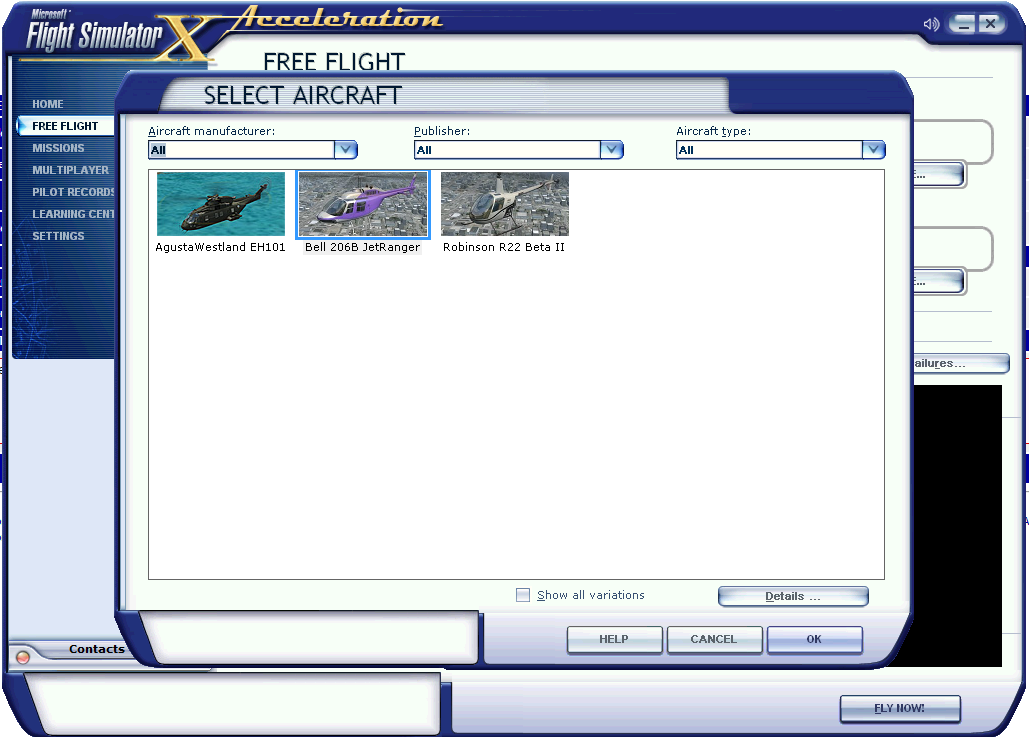 |
| |
Like this Image |
DVA12133
First Officer, CRJ-200
Joined on April 22 2014
Kalamazoo, MI
4 legs, 4.8 hours
4 legs,
4.8 hours ACARS
|
Posted onPost created on
April 23 2014 17:05 ET by Ryan Hoover
|
I am a new member to DVA. I just downloaded the ACARS v3.0 and the Bombardier CRJ installers. I ran the installers and followed all the directions. when I opened FSX there were only 3 aircraft listed, all rotorcraft. I also installed FSInn and Squawkbox from VATSIM. Did I do something wrong?
Ryan HooverFirst Officer, CRJ-200
|
|
DVA11701
Captain, B747-400
OLP
Joined on July 30 2011
50 State Club
Everett Century Club
Double Century Club
DVA Ten-Year Anniversary
Nijmegen, Gelderland The Netherlands
290 legs, 1,050.1 hours
95 legs,
406.2 hours online
290 legs,
1,050.1 hours ACARS
11 legs,
25.1 hours event
|
Posted onPost created on
April 23 2014 18:27 ET by Liam Kroes
|
Hmm, weird I'm afraid I can't help you with that. But what I can tell you is that you don't need both FSInn and Squawkbox to connect to VATSIM, you can just pick one you like best.
Liam KroesCaptain, B747-400
|
|
DVA12133
First Officer, CRJ-200
Joined on April 22 2014
Kalamazoo, MI
4 legs, 4.8 hours
4 legs,
4.8 hours ACARS
|
Posted onPost created on
April 23 2014 20:49 ET by Ryan Hoover
|
I uninstalled FSINN. I also get a "Aircraft initialization failure. Aircreation582SL red" message whenever i start FSX
Ryan HooverFirst Officer, CRJ-200
|
|
DVA10286
Captain, B777-200
Joined on November 05 2011
50 State Club
Globetrotter
Toulouse 250 Club
DVA Ten-Year Anniversary
Millennium Club
Two Million Mile Club
"ASEL - Instrument Rated"
San Diego, CA
1,047 legs, 4,503.7 hours
1,044 legs,
4,500.7 hours ACARS
|
Posted onPost created on
April 23 2014 21:18 ET by Thomas Weber
|
It sounds like there is something wrong in the Airplanes folder, but not the Rotorcraft folder, since it loads all the helicopters, and then gives you an error with what is likely the first airplane it tries to load. Does it give you any more information about the error, or just "initialization failure"?

|
DVA12133
First Officer, CRJ-200
Joined on April 22 2014
Kalamazoo, MI
4 legs, 4.8 hours
4 legs,
4.8 hours ACARS
|
Posted onPost created on
April 23 2014 21:32 ET by Ryan Hoover
|
Just the initialization error with a button that says "ok"
Ryan HooverFirst Officer, CRJ-200
|
|
DVA4165
Senior Captain, L-1011-100
Joined on March 05 2007
Online Century Club
50 State Club
Burbank Bi-Millennium Club
Globetrotter
Five Million Mile Club
Piston Prop Professional
Tri-Millennium Club
DVA Fifteen-Year Anniversary
"Go tell your MOMMA what the BIG boys fly- L-1011"
McDonough, GA USA
3,180 legs, 13,005.3 hours
168 legs,
585.2 hours online
3,151 legs,
12,863.6 hours ACARS
1 legs,
1.8 hours event
|
Posted onPost created on
April 23 2014 22:05 ET by Don Baker
|
Click the box "Show all Variations" on the bottom

|
DVA12133
First Officer, CRJ-200
Joined on April 22 2014
Kalamazoo, MI
4 legs, 4.8 hours
4 legs,
4.8 hours ACARS
|
Posted onPost created on
April 24 2014 12:34 ET by Ryan Hoover
|
When I do that, it shows all the rotorcraft. I'm thinking I just need to reinstall Fsx
Ryan HooverFirst Officer, CRJ-200
|
|
AFV744
Senior Captain, B747-400
OLP
Joined on April 27 2012
Diplomatic Mission
Globetrotter Extraordinaire
50 State Club
The Penguins Of Madagascar
Online Five Hundred Club
Event Century Club
Double Millenium Club
Historic Quadricentenary Club
Five Million Mile Club
Wellington, NS Canada
2,468 legs, 10,374.5 hours
752 legs,
1,426.3 hours online
2,468 legs,
10,374.5 hours ACARS
238 legs,
466.0 hours event
3,528 legs, 15,773.5 hours total
|
Posted onPost created on
April 24 2014 12:59 ET by Bill Gardiner
|
Look in your main FSX directory in the simobjects/airplanes folder. You should have a bunch of folders for various aircraft as well as the rotorcraft. Can you see the folders?
Bill GardinerSenior Captain, B747-400
|
|
DVA12133
First Officer, CRJ-200
Joined on April 22 2014
Kalamazoo, MI
4 legs, 4.8 hours
4 legs,
4.8 hours ACARS
|
Posted onPost created on
April 24 2014 15:12 ET by Ryan Hoover
|
Everything looks normal, the folder is populated with a large list of aircraft
Ryan HooverFirst Officer, CRJ-200
|
|
DVA11701
Captain, B747-400
OLP
Joined on July 30 2011
50 State Club
Everett Century Club
Double Century Club
DVA Ten-Year Anniversary
Nijmegen, Gelderland The Netherlands
290 legs, 1,050.1 hours
95 legs,
406.2 hours online
290 legs,
1,050.1 hours ACARS
11 legs,
25.1 hours event
|
Posted onPost created on
April 24 2014 15:21 ET by Liam Kroes
|
Hmm, now that I am thinking about it. Look in your Aircreation aircraft folder. Maybe there is something in there or not in there that has something to do about it.
The file should be 33.5 MB in size. See if the aircraft.cfg and the model folder are in there. I hope this will help...
Liam KroesCaptain, B747-400
|
|
DVA12133
First Officer, CRJ-200
Joined on April 22 2014
Kalamazoo, MI
4 legs, 4.8 hours
4 legs,
4.8 hours ACARS
|
Posted onPost created on
April 24 2014 15:29 ET by Ryan Hoover
|
Both are
Ryan HooverFirst Officer, CRJ-200
|
|
DVA8502
Captain, B757-200
Joined on April 13 2010
Double Century Club
"MOCHA HAGTDI."
Folkston, GA
251 legs, 575.3 hours
65 legs,
139.7 hours online
241 legs,
558.8 hours ACARS
2 legs,
4.6 hours event
|
Posted onPost created on
April 24 2014 16:17 ET by Timothy Thomas
|
delete your FSX CFG file and start FSX so it can build a new one.
im thinking maybe the simobjects paths got Fraked up when you installed both FSinn and Squaekbox.
Timothy ThomasCaptain, B757-200
|
|
DVA12133
First Officer, CRJ-200
Joined on April 22 2014
Kalamazoo, MI
4 legs, 4.8 hours
4 legs,
4.8 hours ACARS
|
Posted onPost created on
April 24 2014 22:03 ET by Ryan Hoover
|
FSX didnt build new ones... Im thinking a reinstall is in order
Ryan HooverFirst Officer, CRJ-200
|
|
DVA8502
Captain, B757-200
Joined on April 13 2010
Double Century Club
"MOCHA HAGTDI."
Folkston, GA
251 legs, 575.3 hours
65 legs,
139.7 hours online
241 legs,
558.8 hours ACARS
2 legs,
4.6 hours event
|
Posted onPost created on
April 24 2014 23:11 ET by Timothy Thomas
|
New ones?
there should only be one. the FSX CFG is located in
C:\Users\username\AppData\Roaming\Microsoft\FSX
its a CFG file named simply "fsx". that's what you have to delete.
a reinstall should fix your issues yes. if you do that be shure to install ACARS after you do your FSX installation. and check to make shure its working. then reinstall the Fleet CRJ. then pick ither squawkbox or FSinn to install. do not install both.
Timothy ThomasCaptain, B757-200
|
|
