| Delta Virtual Airlines Water Cooler | PC Support |
FeelThere ERJ AIRAC Update?? |
DVA10236
Captain, B747-400
Joined on October 02 2011
Century Club
DVA Ten-Year Anniversary
LaGrange, GA
107 legs, 433.3 hours
51 legs,
144.5 hours online
105 legs,
429.8 hours ACARS
3 legs,
3.9 hours event
|
Posted onPost created on
September 24 2014 10:45 ET by Jacob Buchanan
|
Hello,
So last night I purchased the FeelThere ERJ135/45 V2 and enjoy the aesthetics of it quite much (also with the McPhat WA 3 pack). Without much attention, starting a flight for this was a nightmare at first. Then, the very first page hit me that the AIRAC was out of date. I started to look online for this issue and it seems that I purchase a cycle (can I purchase just one cycle or when the cycle experies, do I need to again purchase a new one??) to fix the issue, which then causes another issue in itself, by not seeing some STARs or TP's for airports...
I also saw that on FeelThere's website under downloads, there seems to be a free fix for this, but the link is dead for me.
Has anyone bought this aircraft and fixed it, or is it still even fine not to have the current AIRAC? (I'd like this to be as cheap/free as possible this is probably my last payware purchase I'll ever make)
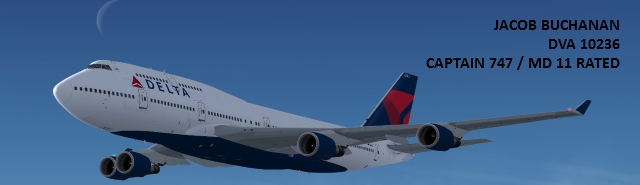
|
DVA9545
Senior Captain, B777-200
OLP, 737-ATP
Joined on March 03 2011
50 State Club
Globetrotter
Quad-Jet Quartermaster
US Coastal Club
US Mountaineer Club
Million Mile Club
Events Double Century Club
DVA Ten-Year Anniversary
Toulouse 500 Club
Bi-Millennium Club
Online Twenty Century
"YUPIIIII"
Goiás Brazil
2,495 legs, 5,044.8 hours
2,324 legs,
4,766.4 hours online
2,487 legs,
5,015.2 hours ACARS
271 legs,
683.8 hours event
|
Posted onPost created on
September 24 2014 10:55 ET by Thiago Braga
|
navigraph.com

|
DVA4061
First Officer, B767-300
Joined on February 14 2007
Midwestern United States
43 legs, 124.8 hours
37 legs,
112.0 hours online
42 legs,
121.3 hours ACARS
1 legs,
2.3 hours event
|
Posted onPost created on
September 24 2014 11:43 ET by Christopher Mcgee
|
If you purchase the latest cyclefrom navigraph.com you should be good for a while. As time passes and new RNAV airways and fixes are created you will start to notice that you don't have all the fixes. Then you can purchase another update. As far as the Feelthere E145. This plane is GREAT! I just hate having to milk the throttle the whole flight because there is no AT
Christopher McgeeFirst Officer, B767-300
|
|
DVA10236
Captain, B747-400
Joined on October 02 2011
Century Club
DVA Ten-Year Anniversary
LaGrange, GA
107 legs, 433.3 hours
51 legs,
144.5 hours online
105 legs,
429.8 hours ACARS
3 legs,
3.9 hours event
|
Posted onPost created on
September 24 2014 14:10 ET by Jacob Buchanan
|
Yeah, hopefully that won't hinder me from flying it too much.
I guess I'll have to throw some cash to Navi then... And if I understood that correct, I can buy one cycle and basically go off of that until I want to purchase another one, not every 28 days?
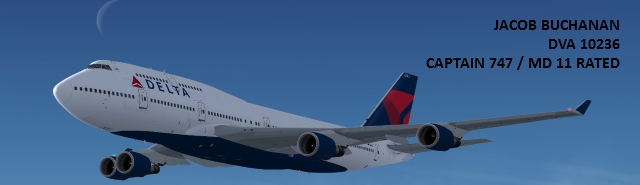
|
DVA9545
Senior Captain, B777-200
OLP, 737-ATP
Joined on March 03 2011
50 State Club
Globetrotter
Quad-Jet Quartermaster
US Coastal Club
US Mountaineer Club
Million Mile Club
Events Double Century Club
DVA Ten-Year Anniversary
Toulouse 500 Club
Bi-Millennium Club
Online Twenty Century
"YUPIIIII"
Goiás Brazil
2,495 legs, 5,044.8 hours
2,324 legs,
4,766.4 hours online
2,487 legs,
5,015.2 hours ACARS
271 legs,
683.8 hours event
|
Posted onPost created on
September 24 2014 14:31 ET by Thiago Braga
|
Make sure you buy the full Year 20Euros.

|
DVA10236
Captain, B747-400
Joined on October 02 2011
Century Club
DVA Ten-Year Anniversary
LaGrange, GA
107 legs, 433.3 hours
51 legs,
144.5 hours online
105 legs,
429.8 hours ACARS
3 legs,
3.9 hours event
|
Posted onPost created on
September 24 2014 15:38 ET by Jacob Buchanan
|
Ohh... I was hoping to be able to just purchase one cycle and use that until I would have to change per VATSIM
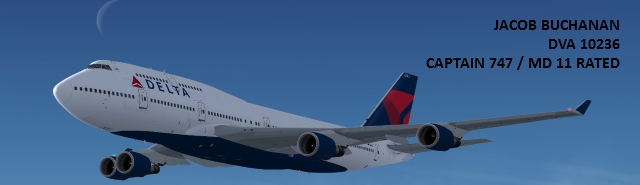
|
DVA4061
First Officer, B767-300
Joined on February 14 2007
Midwestern United States
43 legs, 124.8 hours
37 legs,
112.0 hours online
42 legs,
121.3 hours ACARS
1 legs,
2.3 hours event
|
Posted onPost created on
September 24 2014 17:01 ET by Christopher Mcgee
|
You can purchase only one cycle for just under 6.00 euros. There is no need to buy a full year. If you ask me it's a little bit of a waste of money updating every month when little to nothing has really changed. When you notice your SID/STARS are not matching the chart 2-6 months down the road it might be worth another 6.00 euros to update.
Christopher McgeeFirst Officer, B767-300
|
|
DVA10236
Captain, B747-400
Joined on October 02 2011
Century Club
DVA Ten-Year Anniversary
LaGrange, GA
107 legs, 433.3 hours
51 legs,
144.5 hours online
105 legs,
429.8 hours ACARS
3 legs,
3.9 hours event
|
Posted onPost created on
September 24 2014 18:56 ET by Jacob Buchanan
|
Thanks Christopher, that's exactly what I was thinking... I was almost sure that I could buy just one cycle and fly with it and be good for a while.
In regards to the NAVIGRAPH FMS Data Manager however, I already have the Quality Wings 757, and it is displayed in the list, but the FeelThere ERJ is not. Is that because there hasn't been a cycle purchased for the ERJ? It would be a waste to buy it and it not work.
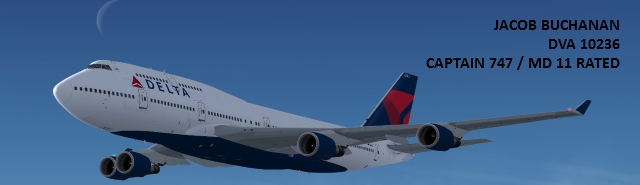
|
DVA4061
First Officer, B767-300
Joined on February 14 2007
Midwestern United States
43 legs, 124.8 hours
37 legs,
112.0 hours online
42 legs,
121.3 hours ACARS
1 legs,
2.3 hours event
|
Posted onPost created on
September 24 2014 20:19 ET by Christopher Mcgee
|
I would contact them to be sure but I'm 99% sure the E-Jets one with work with the Feelthere.
Christopher McgeeFirst Officer, B767-300
|
|
DVA10236
Captain, B747-400
Joined on October 02 2011
Century Club
DVA Ten-Year Anniversary
LaGrange, GA
107 legs, 433.3 hours
51 legs,
144.5 hours online
105 legs,
429.8 hours ACARS
3 legs,
3.9 hours event
|
Posted onPost created on
September 24 2014 21:12 ET by Jacob Buchanan
|
Alright, thanks all!
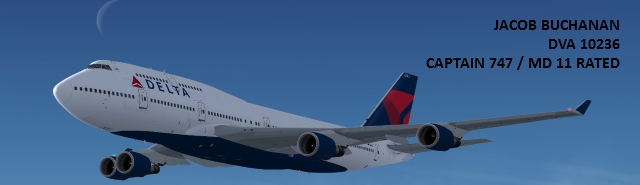
|
DVA7171
Senior Captain, B757-200
Joined on March 14 2009
50 State Club
Event Half Century Club
Everett 250 Club
Online Quintuple Century Club
Seven Century Club
Black Pearl Club
DVA Fifteen-Year Anniversary
"Walk away from all your landings..."
Sebring, FL
725 legs, 1,676.2 hours
573 legs,
1,401.2 hours online
716 legs,
1,660.6 hours ACARS
56 legs,
127.6 hours event
|
Posted onPost created on
September 25 2014 10:02 ET by Sergio Lopez
|
It's one I had to download manually because it's not available through their interface.

|
DVA10236
Captain, B747-400
Joined on October 02 2011
Century Club
DVA Ten-Year Anniversary
LaGrange, GA
107 legs, 433.3 hours
51 legs,
144.5 hours online
105 legs,
429.8 hours ACARS
3 legs,
3.9 hours event
|
Posted onPost created on
September 25 2014 10:57 ET by Jacob Buchanan
|
Well I believe I did download manually, it gave me the installer, and I just chose the ProgramFiles/MSGames/FS9/ folder to install it. I know that there is some file out there for me to install to get the FMS to update the AIRAC cycle display to show the current, but I have lost that Web site..
I did see on an old post on these forums that one user downloaded it into his FeelThere folder... I did not. However it seems that all SIDs/STARS/and other TP's have been updated. It still doesn't show up in my NAVIGRAPH FMS Data Manager however..
EDIT:
So I have had the ImagineSim 2012 payware for a while now too, and I downloaded AES a while ago to test out how it would work (I never did get around to purchasing credits until just today). So when I try to activate the KATL 2012 by ImagineSim, I keep getting an error saying it is not active or could not be found. The scenery is in the ImagineSim folder. Should I copy and paste it to the scenery folder in the FS9 folder?
I have checked the AES FAQ for this and I believe that all is correct, yet I keep receiving an error...
Things just aren't going as planned...
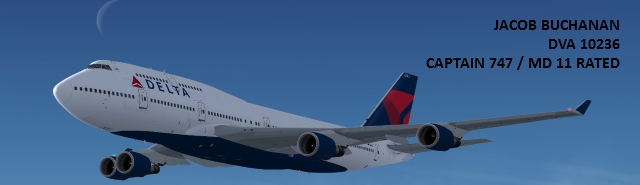
|
DVA10236
Captain, B747-400
Joined on October 02 2011
Century Club
DVA Ten-Year Anniversary
LaGrange, GA
107 legs, 433.3 hours
51 legs,
144.5 hours online
105 legs,
429.8 hours ACARS
3 legs,
3.9 hours event
|
Posted onPost created on
September 30 2014 14:39 ET by Jacob Buchanan
|
So I have solved the issue with ImSim (ended up with me re-installing it) and enjoy AES there; however, this Navigraph is being quite a pain to deal with. I have purchased a cycle, and I have downloaded the manual installer for it, as the ERJ does not appear in the FMS Data Manager. However, almost no changes have occurred within the FMS of the ERJ. I am missing a lot of SID's and STAR's, and many waypoints that are supposed to be in the current cycle, do not appear on the FMS. For instance, a flight last night I did from KMEM-KCVG, I had to enter some of the way points manually because there isn't a single SID for KMEM. Here is the route:
KMEM SLONN LYZZI CRSON HUMMS PXV JRICO APCOT JKUKA SARGO TYOTA FIDEK BAMGE AGEBE KCVG
SLONN-Not in database
LYZZI-Not in database
CRSON-500nm away from where it is supposed to be
APCOT-Not in database
JKUKA-Not in database
FIDEK(CVG)-Present but labeled incorrect
BAMGE-Not in database
AGEBE-Not in database
Almost the entire route which is the correct one to use per current cycle, is not usable because the SID and STAR (CRSON3.PXV//SARGO3.PXV) is not availible. What really surprises me is the fact KMEM doesn't have a single SID (probably stars too).
So I'm not sure if I'm installing the manual installer in the wrong place, if there is an issue with my aircraft, or something else. And if it the fact that those points haven't been updated, does that mean I need to update FS9's AIRAC cycle too?
Sorry for the long complaint about this, I just wanna get it fixed..
EDIT (9-30-14//2:49 est):
So I re-installed the ERJ, McPhat paints, updated the FMS Data Manager by Navigraph, updated my QualityWings Cycles, etc...
Went to KMEM, no SID's, looked at KCVG, same STAR's as last night... It has to be something with where the manual installer goes for the aircraft. The problem, is I don't know where to put it...
EDIT 2:
Just did the same start up with my QW 757 (which is recognized by NAVIGRAPH's FMS Data Manager and was installed by it) and all SID's were present, all STAR's were present...
It HAS to be where I install it at...
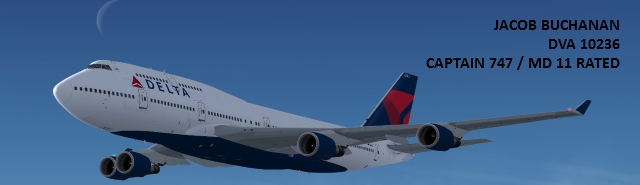
|
DVA9792
Senior Captain, B737-800
OLP
Joined on May 20 2011
50 State Club
B757 100 Club
Globetrotter
Commuter Conquest
Everett Quad-Millennium Club
US Mountaineer Club
US Coastal Club
Events Millennium Club
Ten Million Miles and Beyond
Eight Millennium Club
Online Eighty Century Club
DVA Ten-Year Anniversary
Cripple Creek, CO
10,819 legs, 31,389.0 hours
10,309 legs,
30,115.4 hours online
10,712 legs,
31,060.7 hours ACARS
1,535 legs,
4,172.7 hours event
0 legs dispatched, 2.3
hours
|
Posted onPost created on
September 30 2014 16:13 ET by Jim Rose
|
You should see 'Progfiles(86)>MSGames>FS(9)(X)>Feelthere>Nd'>nd.mdb
tree dependent on your particular setup and Windows version.
This is the same data file used by the Feelthere E-Jets ( I have both). If the file is not there, it is not updated.
What do you mean do I need to update FS9's AIRAC cycle too?
If you are trying to utilize an FS9 aircraft without updating FS9 with a new AIRAC you can expect to see outdated data.
Jim RoseSenior Captain, B737-800
|
|
DVA10236
Captain, B747-400
Joined on October 02 2011
Century Club
DVA Ten-Year Anniversary
LaGrange, GA
107 legs, 433.3 hours
51 legs,
144.5 hours online
105 legs,
429.8 hours ACARS
3 legs,
3.9 hours event
|
Posted onPost created on
September 30 2014 19:24 ET by Jacob Buchanan
|
Jim Rose wrote:
You should see 'Progfiles(86)>MSGames>FS(9)(X)>Feelthere>Nd'>nd.mdb
tree dependent on your particular setup and Windows version.
This is the same data file used by the Feelthere E-Jets ( I have both). If the file is not there, it is not updated.
What do you mean do I need to update FS9's AIRAC cycle too?
If you are trying to utilize an FS9 aircraft without updating FS9 with a new AIRAC you can expect to see outdated data.
Okay, I have just been installing it in FS9, and I tried the Feelthere but nothing changed... What exactly is nd.mdb? I do not see that in my folder.
(here are my folders:
Feelthere folder- https://www.dropbox.com/s/7qqorsydzrndutv/Screenshot%202014-09-30%2019.36.46.png?dl=0
ND folder- https://www.dropbox.com/s/ekce98uab8kqj9o/Screenshot%202014-09-30%2019.36.54.png?dl=0
which folder does it go in?)
And I did not mean to use FS9 aircraft for flying.... I guess I thought that the AIRAC cycles were just updating the FMS, not the entire navigation database from FS9...
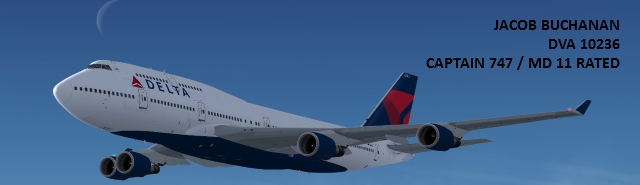
|
DVA9792
Senior Captain, B737-800
OLP
Joined on May 20 2011
50 State Club
B757 100 Club
Globetrotter
Commuter Conquest
Everett Quad-Millennium Club
US Mountaineer Club
US Coastal Club
Events Millennium Club
Ten Million Miles and Beyond
Eight Millennium Club
Online Eighty Century Club
DVA Ten-Year Anniversary
Cripple Creek, CO
10,819 legs, 31,389.0 hours
10,309 legs,
30,115.4 hours online
10,712 legs,
31,060.7 hours ACARS
1,535 legs,
4,172.7 hours event
0 legs dispatched, 2.3
hours
|
Posted onPost created on
September 30 2014 22:47 ET by Jim Rose
|
You have the correct file in the correct directory.
It works fine in both my e-jet and regional jets- I verified all the waypoints on the SID and STAR's you were having issues with.
Do you see any SID's or STAR's listed for either airport?
I found the CRSON3 on the 2nd page of SIDS in the E135.
Jim RoseSenior Captain, B737-800
|
|
DVA11182
Senior Captain, A320
Joined on December 16 2012
50 State Club
Long Beach Century Club
DVA Ten-Year Anniversary
Quincentenary Club
"FUH-LAPS"
Defiance, OH
507 legs, 860.3 hours
3 legs,
2.9 hours online
506 legs,
858.4 hours ACARS
|
Posted onPost created on
September 30 2014 23:29 ET by Jeremy Hamilton
|
If you have MSFS installed somewhere like (C:\Program Files\Microsoft....\Flight Simulator 2004) a lot of times there's permissions issues that keep your FMC from updating. I had it happen to me before. I installed the AIRAC correctly, but it didn't update. If that's the case you'll need to reinstall it to something like (C:\MSFS\Microsoft Flight Simulator 2004)
I deleted mine, and during install I created a folder directly in my C: drive called MSFS and installed it to there. No more issues and the FMC updated perfectly.
Doing so will also help prevent further permissions headaches. As in trying to update .cfg files, etc.
Jeremy HamiltonSenior Captain, A320
|
|
DVA10236
Captain, B747-400
Joined on October 02 2011
Century Club
DVA Ten-Year Anniversary
LaGrange, GA
107 legs, 433.3 hours
51 legs,
144.5 hours online
105 legs,
429.8 hours ACARS
3 legs,
3.9 hours event
|
Posted onPost created on
September 30 2014 23:35 ET by Jacob Buchanan
|
Jim Rose wrote:
You have the correct file in the correct directory.
It works fine in both my e-jet and regional jets- I verified all the waypoints on the SID and STAR's you were having issues with.
Do you see any SID's or STAR's listed for either airport?
I found the CRSON3 on the 2nd page of SIDS in the E135.
Im currently on a leg from CVG to BWI. I checked earlier and no SID for MEM.. There wasn't even the correct tran. for this flight (ROCKT7.AHTIY)...
Jeremy Hamilton wrote:
If you have MSFS installed somewhere like (C:\Program Files\Microsoft....\Flight Simulator 2004) a lot of times there's permissions issues that keep your FMC from updating. I had it happen to me before. I installed the AIRAC correctly, but it didn't update. If that's the case you'll need to reinstall it to something like (C:\MSFS\Microsoft Flight Simulator 2004)
I deleted mine, and during install I created a folder directly in my C: drive called MSFS and installed it to there. No more issues and the FMC updated perfectly.
Doing so will also help prevent further permissions headaches. As in trying to update .cfg files, etc.
I have read a lot over the past few days about people changing their roots.... I guess I will have to do this one too, as everything has not worked..
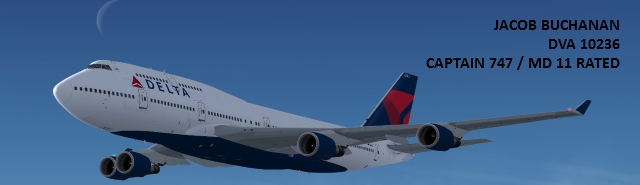
|
DVA11182
Senior Captain, A320
Joined on December 16 2012
50 State Club
Long Beach Century Club
DVA Ten-Year Anniversary
Quincentenary Club
"FUH-LAPS"
Defiance, OH
507 legs, 860.3 hours
3 legs,
2.9 hours online
506 legs,
858.4 hours ACARS
|
Posted onPost created on
September 30 2014 23:42 ET by Jeremy Hamilton
|
A lot of times it can be the "root" of most problems. 
But yes, it happened to me as well a long while back with the Feelthere ERJ. I think someone on the Water Cooler suggested it to me when I had the issue. That will clear up the issue because everything looks correct on the pics. The permissions issues can also be a pain because it won't let you save changes you've made in .cfg files, so installing repaints can be a hassle if not impossible.
Jeremy HamiltonSenior Captain, A320
|
|
DVA10236
Captain, B747-400
Joined on October 02 2011
Century Club
DVA Ten-Year Anniversary
LaGrange, GA
107 legs, 433.3 hours
51 legs,
144.5 hours online
105 legs,
429.8 hours ACARS
3 legs,
3.9 hours event
|
Posted onPost created on
September 30 2014 23:45 ET by Jacob Buchanan
|
YES!!! the McPhat paints were terrible to install, but i remembered a go-around I used a few years ago, by taking the .cfg out of the folder and onto my desktop, then editing it, saved it, then back in the folder.
However, there doesn't seem to be a permission error, as it does install. The problem it it wont show up in the FMS
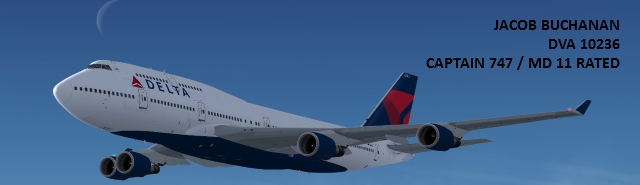
|
DVA11182
Senior Captain, A320
Joined on December 16 2012
50 State Club
Long Beach Century Club
DVA Ten-Year Anniversary
Quincentenary Club
"FUH-LAPS"
Defiance, OH
507 legs, 860.3 hours
3 legs,
2.9 hours online
506 legs,
858.4 hours ACARS
|
Posted onPost created on
September 30 2014 23:48 ET by Jeremy Hamilton
|
Exactly what happened to me. Everything installed fine with no errors. The FMC just didn't update. Once I reinstalled it outside of Program Files, it updated and was fine.
Jeremy HamiltonSenior Captain, A320
|
|
DVA10236
Captain, B747-400
Joined on October 02 2011
Century Club
DVA Ten-Year Anniversary
LaGrange, GA
107 legs, 433.3 hours
51 legs,
144.5 hours online
105 legs,
429.8 hours ACARS
3 legs,
3.9 hours event
|
Posted onPost created on
September 30 2014 23:49 ET by Jacob Buchanan
|
Alright, well I guess I'll do that tomorrow...
Thanks.
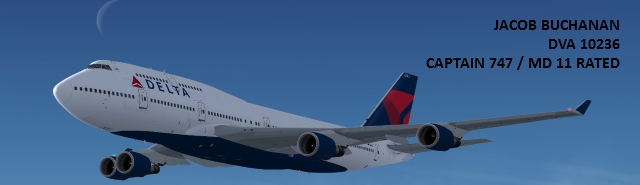
|
DVA11182
Senior Captain, A320
Joined on December 16 2012
50 State Club
Long Beach Century Club
DVA Ten-Year Anniversary
Quincentenary Club
"FUH-LAPS"
Defiance, OH
507 legs, 860.3 hours
3 legs,
2.9 hours online
506 legs,
858.4 hours ACARS
|
Posted onPost created on
September 30 2014 23:52 ET by Jeremy Hamilton
|
My QW757 was fine and my LDS767 was fine too. However, besides the Feelthere FMC not updating, it also caused my repaints for my FS9 PMDG 737 to not show up even though in the .cfg everything checked out. I hate to say reinstall because it's a huge pain, but changing up your root will fix it and also prevent other problems.
Jeremy HamiltonSenior Captain, A320
|
|
DVA10236
Captain, B747-400
Joined on October 02 2011
Century Club
DVA Ten-Year Anniversary
LaGrange, GA
107 legs, 433.3 hours
51 legs,
144.5 hours online
105 legs,
429.8 hours ACARS
3 legs,
3.9 hours event
|
Posted onPost created on
September 30 2014 23:53 ET by Jacob Buchanan
|
Yeah, my QW worked fine, but the FMS Data Manager installed it. ERJ wont recognize in the FMSDM
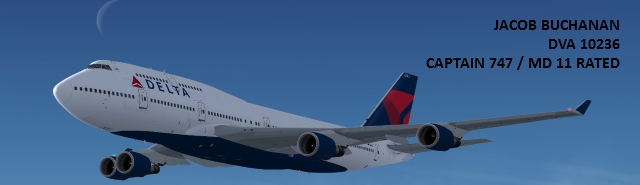
|
DVA7171
Senior Captain, B757-200
Joined on March 14 2009
50 State Club
Event Half Century Club
Everett 250 Club
Online Quintuple Century Club
Seven Century Club
Black Pearl Club
DVA Fifteen-Year Anniversary
"Walk away from all your landings..."
Sebring, FL
725 legs, 1,676.2 hours
573 legs,
1,401.2 hours online
716 legs,
1,660.6 hours ACARS
56 legs,
127.6 hours event
|
Posted onPost created on
October 01 2014 10:06 ET by Sergio Lopez
|
Here's how I updated mines:
1. http://www.navigraph.com/
2. Top right hand corner, log in.
3. Enter Username & Password.
4. Go to Products on the navigation bar up top.
5. On the right hand navigation bar, click Manual Install.
6. Scroll down to where you see the Wilco/Feelthere 737/777, Legacy, Airbus Series.
7. Click the download button.
8. Run the installer.
9. All set.
The Wilco products all use the same AIRAC cycle. The Navigraph software for some reason cannot detect this aircraft when installed, therefore you must do a manual install. Although this has worked for me in Microsoft's Flight Simulator X, I cannot guarantee it working in Microsoft's Flight Simulator 2004 or any other simulator part of the same franchise as well as the X-Plane franchise.
If you are still having issues, please contact Wilco or Navigraph for customer support.
Wilco: http://www.wilcopub.com/technicalassistance/
Navigraph: http://www.navigraph.com/Support.aspx

|
DVA10236
Captain, B747-400
Joined on October 02 2011
Century Club
DVA Ten-Year Anniversary
LaGrange, GA
107 legs, 433.3 hours
51 legs,
144.5 hours online
105 legs,
429.8 hours ACARS
3 legs,
3.9 hours event
|
Posted onPost created on
October 01 2014 10:23 ET by Jacob Buchanan
|
When I get home today I'll be installing FS9 again and update this thread in about 5 hours or so.. Hopefully the new root location will fix this.
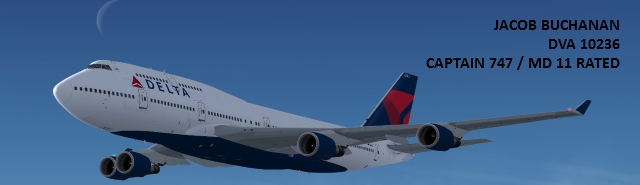
|
DVA10236
Captain, B747-400
Joined on October 02 2011
Century Club
DVA Ten-Year Anniversary
LaGrange, GA
107 legs, 433.3 hours
51 legs,
144.5 hours online
105 legs,
429.8 hours ACARS
3 legs,
3.9 hours event
|
Posted onPost created on
October 01 2014 16:23 ET by Jacob Buchanan
|
So I re-installed everything.
FS9 is now in C:\MSFS\Flight Simulator 9\(contents) Nothing changed. No SID's for KMEM. Went to KATL, SIDS.
NAVIGRAPH was manually installed in C:\MSFS\Flight Simulator 9\FeelThere\Nd
However, I looked at Nd folder and it seemed that the files are too deep for FS to be recognized. I just took the contents from C:\...\FeelThere\Nd\Feelthere\(contents) and placed them in the \Nd folder.
Currently there is an INDEX file, the cycle_info text document, and the new 1410 nd Microsoft Access cycle (I deleted the old, as I think it was reading the first one to show up).
I believe the main issue was the fact the old Nd file was never deleted, and the sim was using it over the new one, and placing the downloaded contents in the Nd folder, out from where they were initially installed.
SIDs and STARS now appear for KMEM, so hopefully the problem is wholly solved. Thanks for the help guys.
Now I just have to get the McPhat liveries on again.....
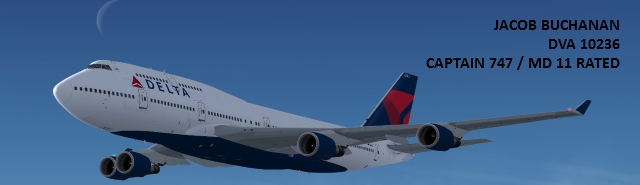
|
