NEW DVA PILOT
First Officer, A320
Joined on May 18 2017
Southeastern United States
|
Posted onPost created on
May 22 2017 01:01 ET by Travis Collins
|
Hi, I am new to DVA and was following the instructions provided in the welcome e-mail however, when I go to the downloads section, it says all the aircraft, acars, etc are only for versions of FSX under compatibility in downloads descriptions. Are none of the downloads compatible with X-Plane 11? Can participation be accomplished with only using X-plane 11?
Thanks, Travis
Travis CollinsFirst Officer, A320
|
|
DVA11591
Senior Captain, B757-200
OLP
Joined on July 02 2013
50 State Club
Globetrotter
Everett Millennium Club
DVA Fleet Master
Online Twenty Century
US Coastal Club
Events Double Century Club
Five Million Mile Club
US Mountaineer Club
B757 100 Club
Tri-Millennium Club
Tin Dispatcher
DVA Five-Year Anniversary
"Left foot dead foot, verified! Feather Left!"
Daytona Beach, FL
3,271 legs, 11,709.7 hours
2,885 legs,
10,250.1 hours online
3,142 legs,
11,149.0 hours ACARS
326 legs,
874.1 hours event
274 legs dispatched, 316.5
hours
|
Posted onPost created on
May 22 2017 04:51 ET by Soonho Lee
|
Hi Travis, welcome to the DVA!
We currently have an inhouse custom ACARS in the making for the Xplane 10/11. (Only for the Windows). The only issue for you would be that you will not able to move up or down the program as of right now (since the ACARS does not collect all necessary data for a program Chief and Assistance Chief Pilots to grade it, but it's on the way as well!)
Yes, you are correct, none of our aircraft is compatible with the XP. You will need to go here: http://forums.x-plane.org/index.php?/files/ and find the aircraft. One thing you will realize is the XP has great freeware community.
I've done some search on the A320 series for the XP11, there is one freeware (but with only 2d cockpit http://www.gkpnet.net/x-plane/) and a payware option: JARDesign A320 Neo. (there is a one in the making of the A320 series from Flight Factor, but that won't be completed for some time). There is, however, nice freeware 737-800, and -700 out there. http://www.eadt.eu/index.php?new-x737-version-5 and http://www.eadt.eu/index.php?x737-700-aircraft
When you pair that up with xFMC (https://www.x-fmc.com/), then it will work like a charm. I used it couple times already, since I'm slowly transitioning into XP myself, and I love flying it.
Now... There is a bit of issue with you flying the 737 since you are not rated to do so. If you wish to transfer, then make sure you do not log any flight, and request a transfer to 737-800 program in the Help Desk. One of the senior staff will be able to accommodate you with that.
Now, once you have chose which airplane to stick flying with...
Without having ACARS installed, go ahead and fly any route existing in our schedule via "Find a Flight page". Make sure you are flying the aircraft you are rated to fly.
All the aircraft rating that you currently qualify, can be found at the top in the Pilot Center page.
Once you have completed a flight, go to Pilot Center -> File New Flight Report and manually insert the data and submit it. Once you submit the flight (what we call PIREP), it will be in cue for one of the staff here at DVA to approve it for you. Once you have your first flight approved, you should have your DVA pilot number assigned to you.
Now, navigate yourself to download the latest ACARS version. During installation, you "should" be able to see the location of where the XP11 is installed. If not, then it means you have installed XP11 in many different locations and you will need to locate the .txt file where it lists where you've installed the XP11 and delete all other file directories, except the location where the XP is installed.
Once you have the DVA pilot number, you then should be able to log into the ACARS with your DVA ID and password.
the ACARS should look something like this
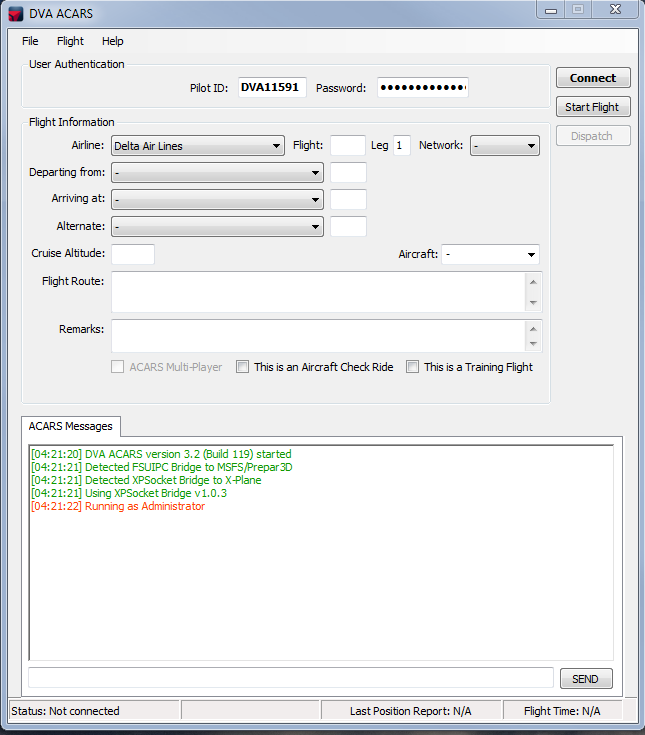
Get in there, and on the top left corner of the ACARS, it should read File, Flight, Help. Go to Help Tab -> About ACARS....
Then this nifty small window should pop up:
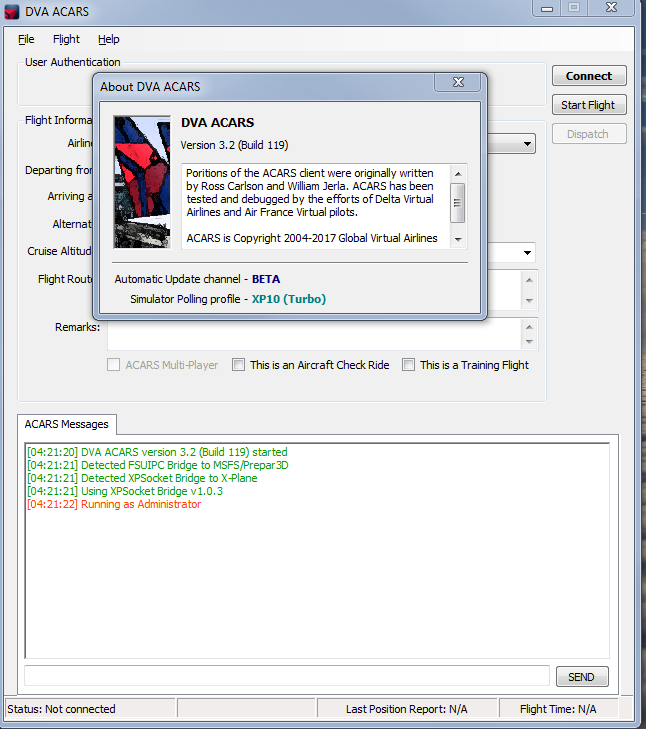
Down that small window, it should read "Automatic Update channel - RELEASED" for you, since that's the default setting. Click on the blue Released, then it should change to BETA. Once that is done, restart the ACARS.
Once it restarts, it will look something like this:
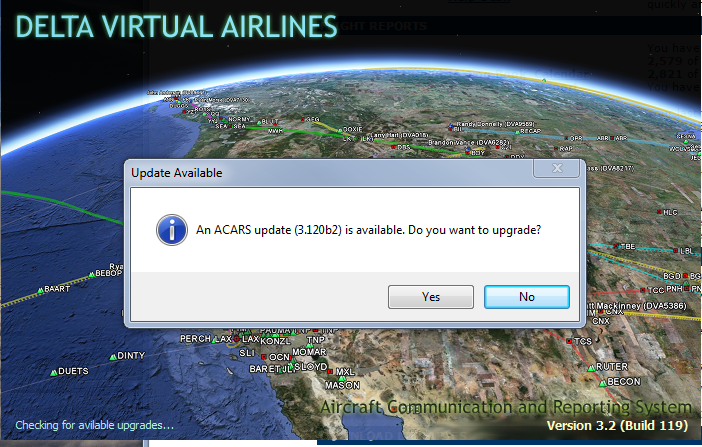
Click Yes and install the latest Beta. Follow the other prompts and you should be good to go.
One thing you need to be aware is, unlike all other plugins and programs in the XP11, our ACARS is designed to run OUTSIDE of the program, thus when loading, the XP will hang while loading the plugin (because the program does not exist within the XP folder). When that happens, start the ACARS. That should do the trick. If the XP does not hang during loading the plugin, then it means the ACARS did not install correctly and then you will need some manual work on making sure the ACARS plugin is correctly installed.
Welcome to the DVA! Hope you have fun flying with us!

|
DVA13334
Captain, B737-800
Joined on October 01 2017
B737 100 Club
Double Century Club
US Capital Club
50 State Club
DVA One-Year Anniversary
Tucker, GA
239 legs, 653.4 hours
238 legs,
650.2 hours ACARS
|
Posted onPost created on
October 09 2017 16:11 ET by Skylar Anderson
|
Hello Soonho,
I have moved X-Plane 11 to a new SSD, now ACARS will not even see XP11 for install. As you said:
" If not, then it means you have installed XP11 in many different locations and you will need to locate the .txt file where it lists where you've installed the XP11 and delete all other file directories, except the location where the XP is installed. "
Could you help with a bit more instruction to find this ".txt" file and make changes? Thanks
Skylar AndersonCaptain, B737-800
|
|
DVA11591
Senior Captain, B757-200
OLP
Joined on July 02 2013
50 State Club
Globetrotter
Everett Millennium Club
DVA Fleet Master
Online Twenty Century
US Coastal Club
Events Double Century Club
Five Million Mile Club
US Mountaineer Club
B757 100 Club
Tri-Millennium Club
Tin Dispatcher
DVA Five-Year Anniversary
"Left foot dead foot, verified! Feather Left!"
Daytona Beach, FL
3,271 legs, 11,709.7 hours
2,885 legs,
10,250.1 hours online
3,142 legs,
11,149.0 hours ACARS
326 legs,
874.1 hours event
274 legs dispatched, 316.5
hours
|
Posted onPost created on
October 09 2017 18:07 ET by Soonho Lee
|
